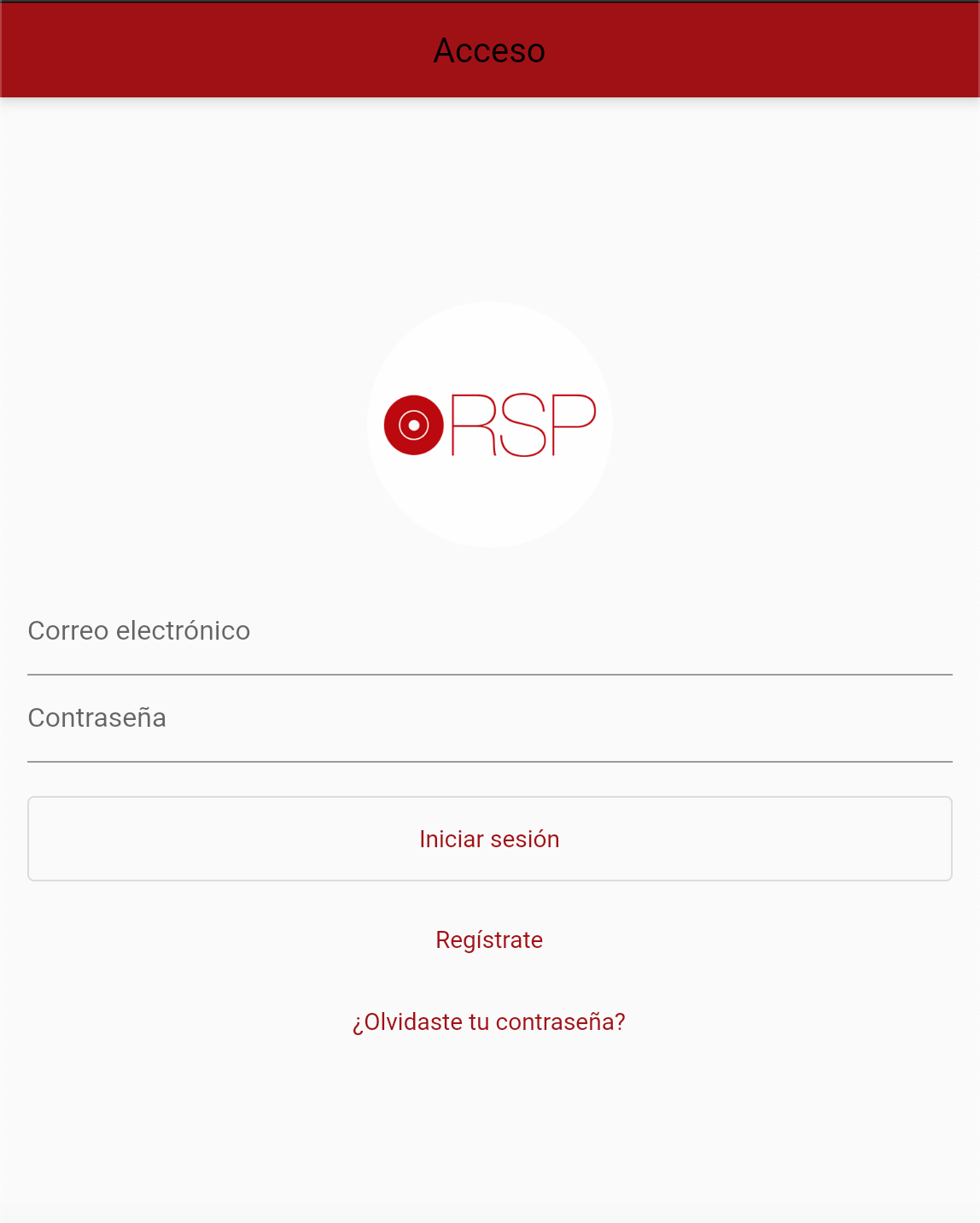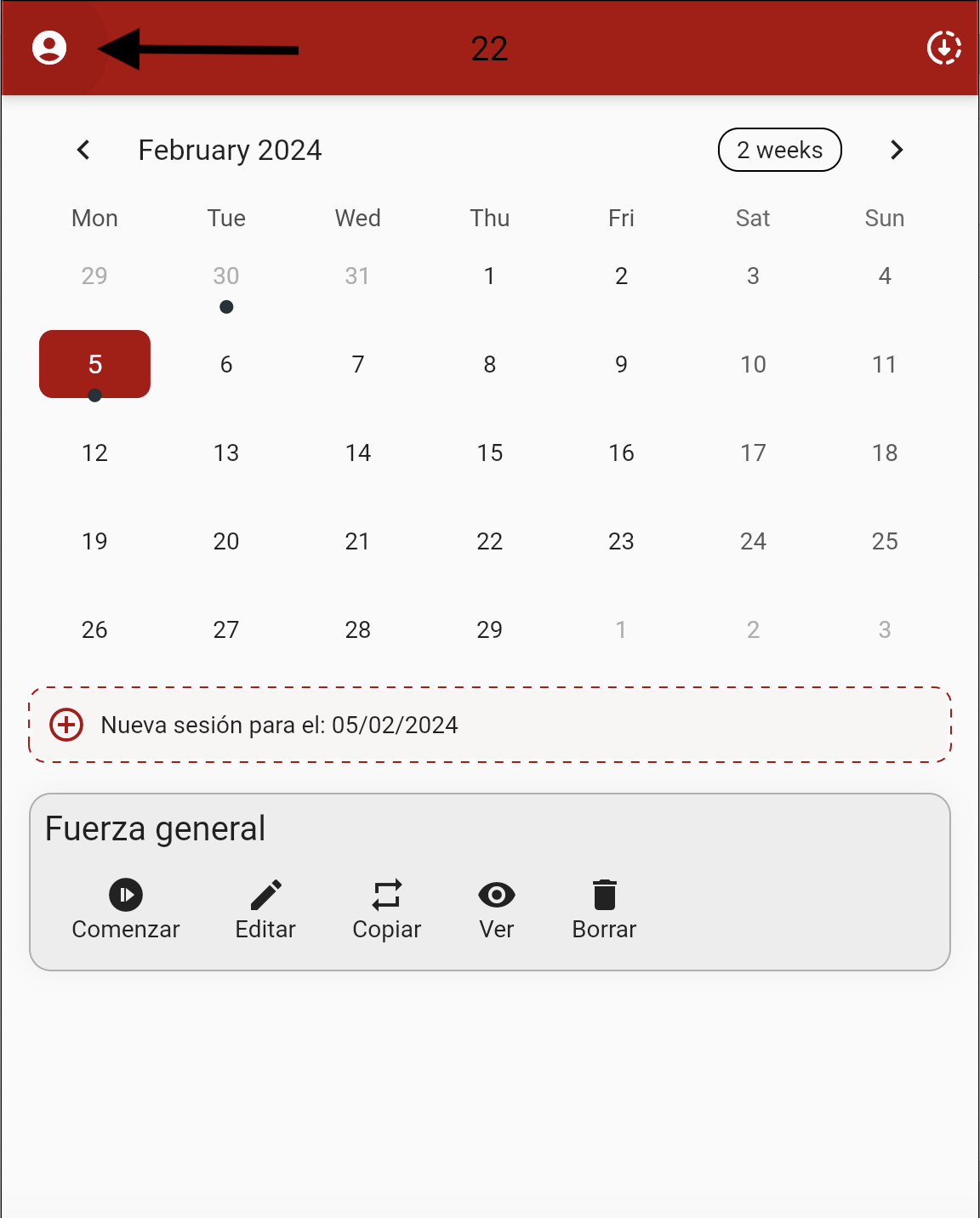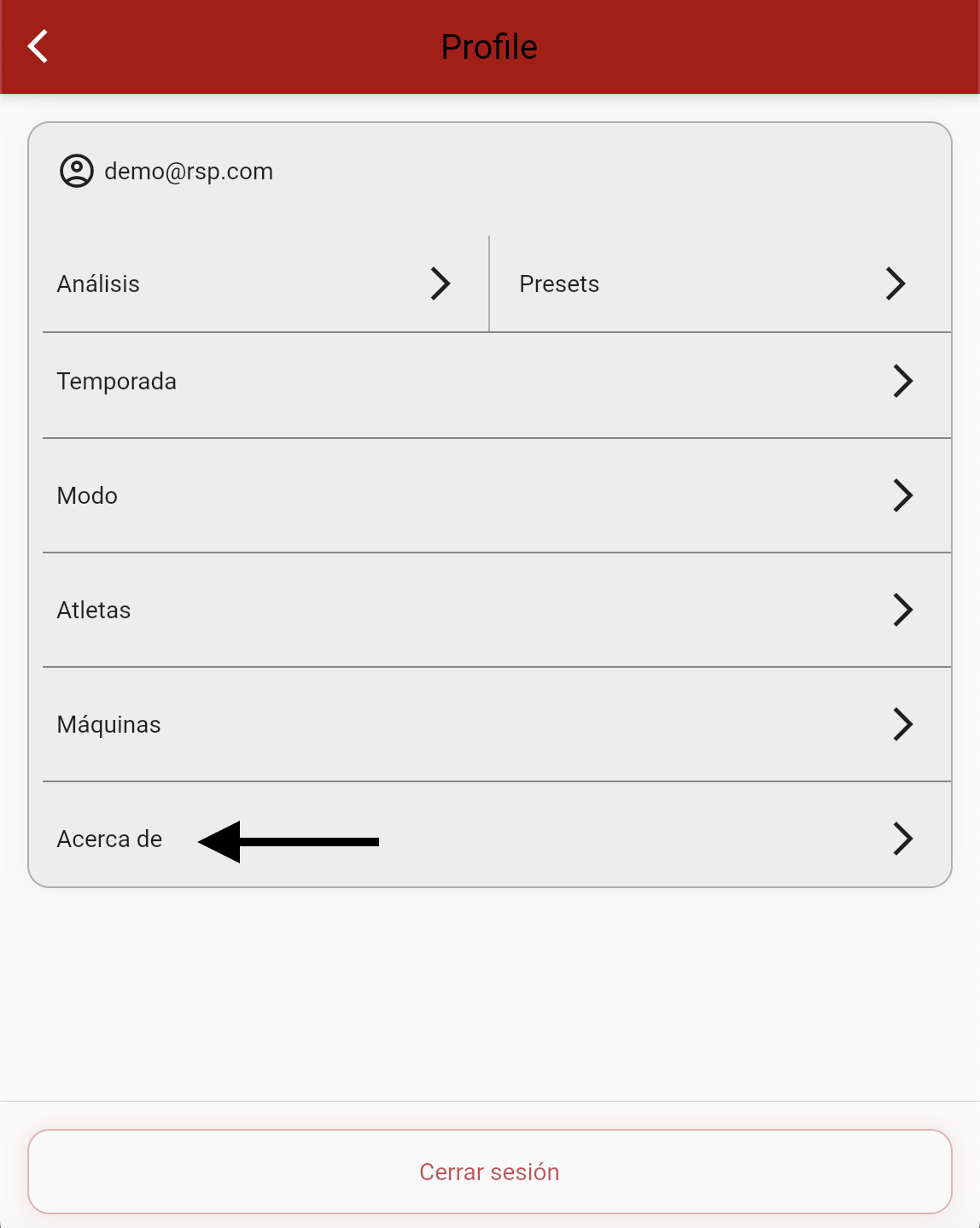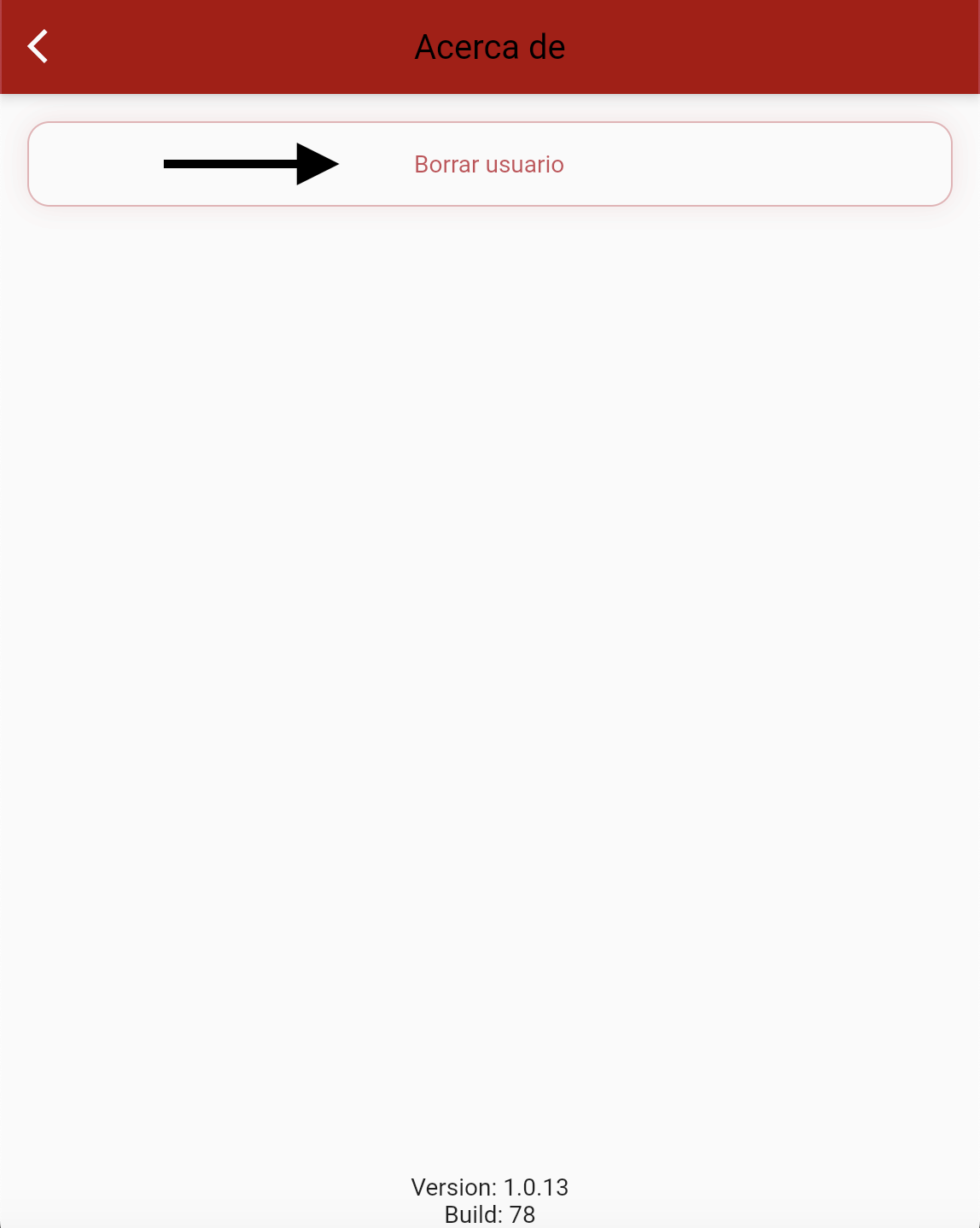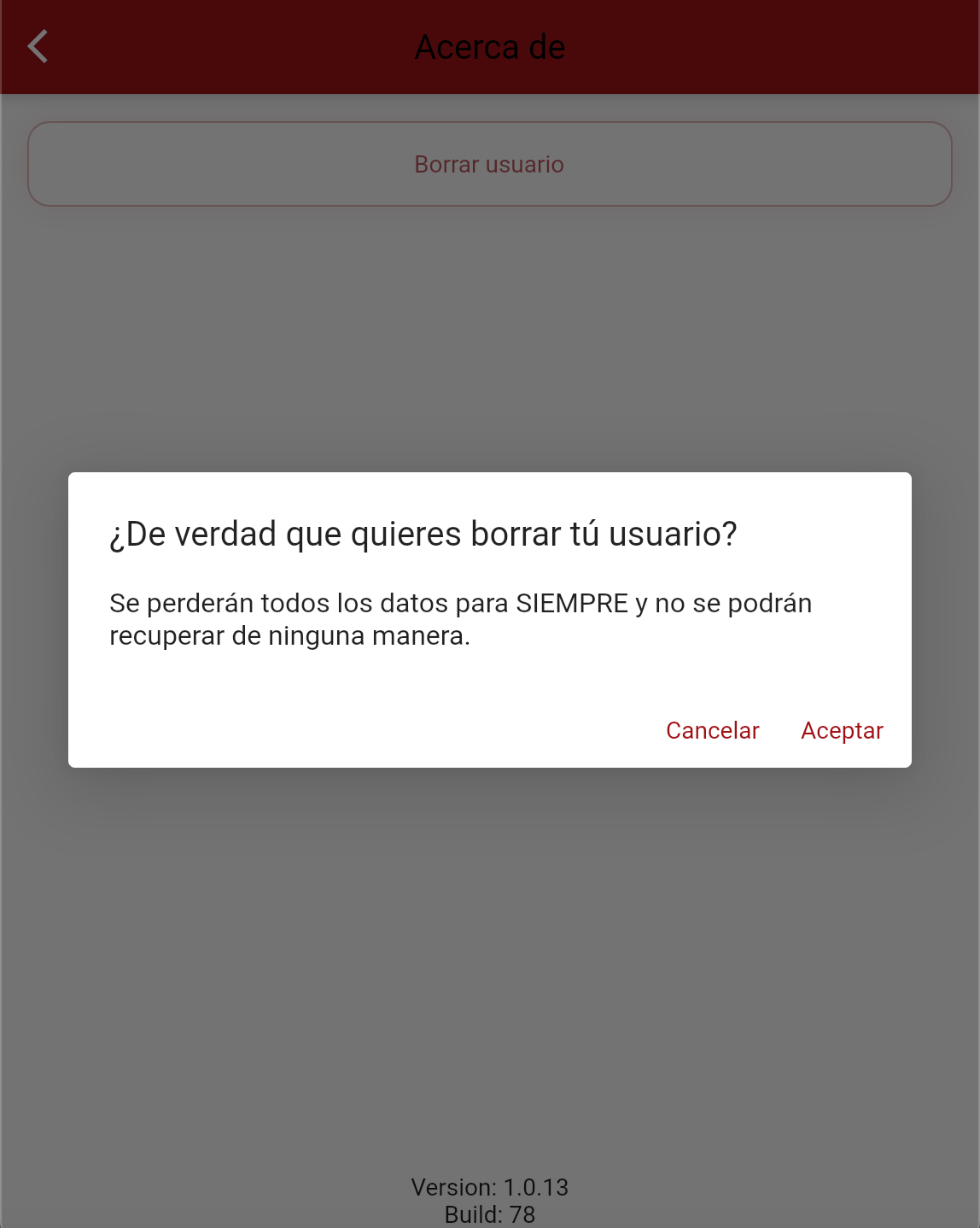Delete RSP App user
In this section, we will guide you through the process of deleting all user data in the RSP application. Follow our simple steps to manage your data effectively. We are here to make this process easy and understandable for you!
Log in through any platform (iOS, Android, macOS, web).
Access the profile section by tapping the button in the upper-left corner.
Once on the profile screen, navigate to the “About” section.
In this section, along with information about the version we are running, you will find a large “Delete user” button.
After pressing the “Delete user” button, a message will appear indicating that once the data is deleted, it will be irrecoverable. If you are sure you want to delete all data related to your user, press “Accept.”